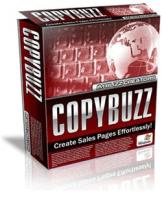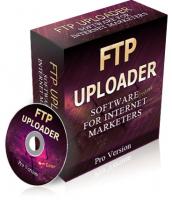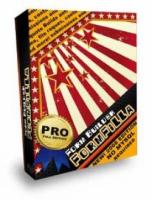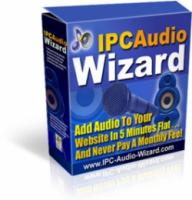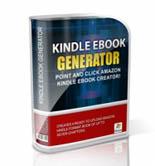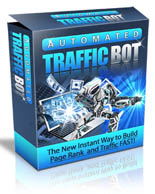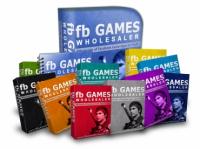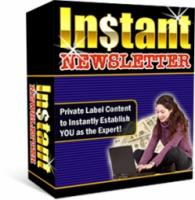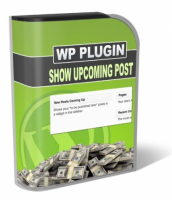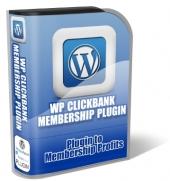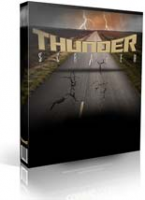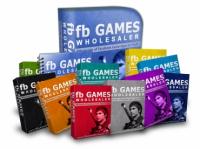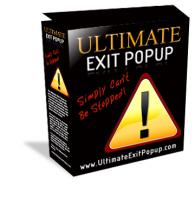File License:
Personal Use
Introducing .... Countdown Timer Plugin ......
File : Personal Use Rights
Brief Note :
ATTENTION: WordPress website owners who need to attract more attention to sales and bonus pages .....
How to Put Human Psychology to Work for You to Gain More Interest and Make More Sales - All With One Simple Trick ?
You`ve seen them everywhere, but until now, creating a sense of urgency on your sales page was cost prohibitive for most site owners !
Who Can Use the WordPress Countdown Timer?
- Bloggers - If you`ve ever hosted a contest, offered a bonus, or created an opt-in gift, then you can increase your engagement with a well-placed countdown timer.
- Information marketers - Do you sell ebooks, videos, or membership sites? A countdown timer to announce special pricing can help drive sales.
- Event planners - Whether your hosting a virtual or live event, a countdown timer will instantly let readers know when your event begins.
- Deal and coupon site owners - Readers will know at a glance when your advertised deals end.
- Holiday shopping sites - How many days remain until Christmas? Readers will be reminded to grab that hot new toy now, before it`s too late.
As you can see - any site that has time-sensitive information can make good use of a well-placed countdown timer. How you use it is limited only by your imagination.
Perhaps the best thing about this plugin though, is the :
- Quick and Easy Setup for Grabbing Attention Fast
- Unlike some other countdown timer solutions, this plugin makes it easy for you to add a compelling timer to your sales and download pages and contest entry forms. Because it`s a WordPress plugin, all it takes to install it is:
- Upload the zip file right from your WordPress dashboard.
- Activate the plugin.
- Choose your theme and colors (or leave the default).
That`s it! You`re now ready to add your countdown timer to any post or page.
When you do, you`ll find a variety of options to help your timer fit any style of page or subject matter:
- Countdown number of days or to a specific date.
- Show a custom message when your timer expires.
- Automatically remove timer when your promotion ends.
- Customize the display to include (or not) days, weeks, hours, or minutes.
- Light or dark theme to match any website.
- Advanced options for even more customization
In fact, with a little CSS skill, you can easily make the WordPress Countdown Timer look and act exactly the way you like. Because its made for ease of use, the WordPress Countdown Timer comes with its own custom CSS file, which is easily accessible from the plugin options page.
Here you can customize everything from the color of the numbers to the fonts used to the size of the timer. Easily make your countdown timer as visible or unobtrusive as you prefer!